How to enable dark theme in Edge Chromium?
- 1 min read

If you haven’t tried the Edge Preview built using Chromium, you’re missing something really great. I’ve tested Edge as my default browser a long time ago but extensions I use frequently cause Edge stopping work properly so I gave up.
I must say that I’m very excited about this version using Chromium, it´s quite fast and works great with LastPass and Adblocker.
The only thing I was missing, it’s the dark theme, that feature is not available directly in settings.
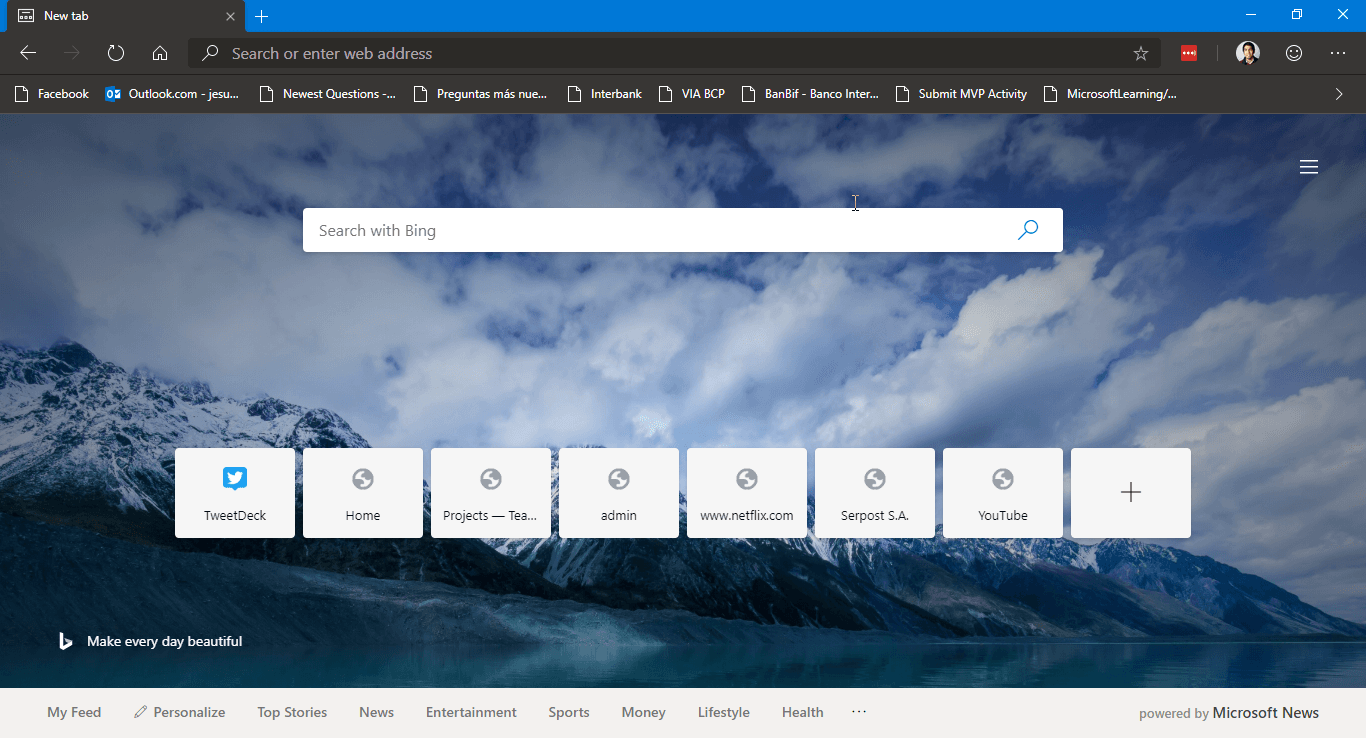
How can you access secret settings in Edge?
In order to access some features, you have to go to edge://flags/. In this place, you can enable a feature called Microsoft Edge theme , that allows us to enjoy the dark side ;).
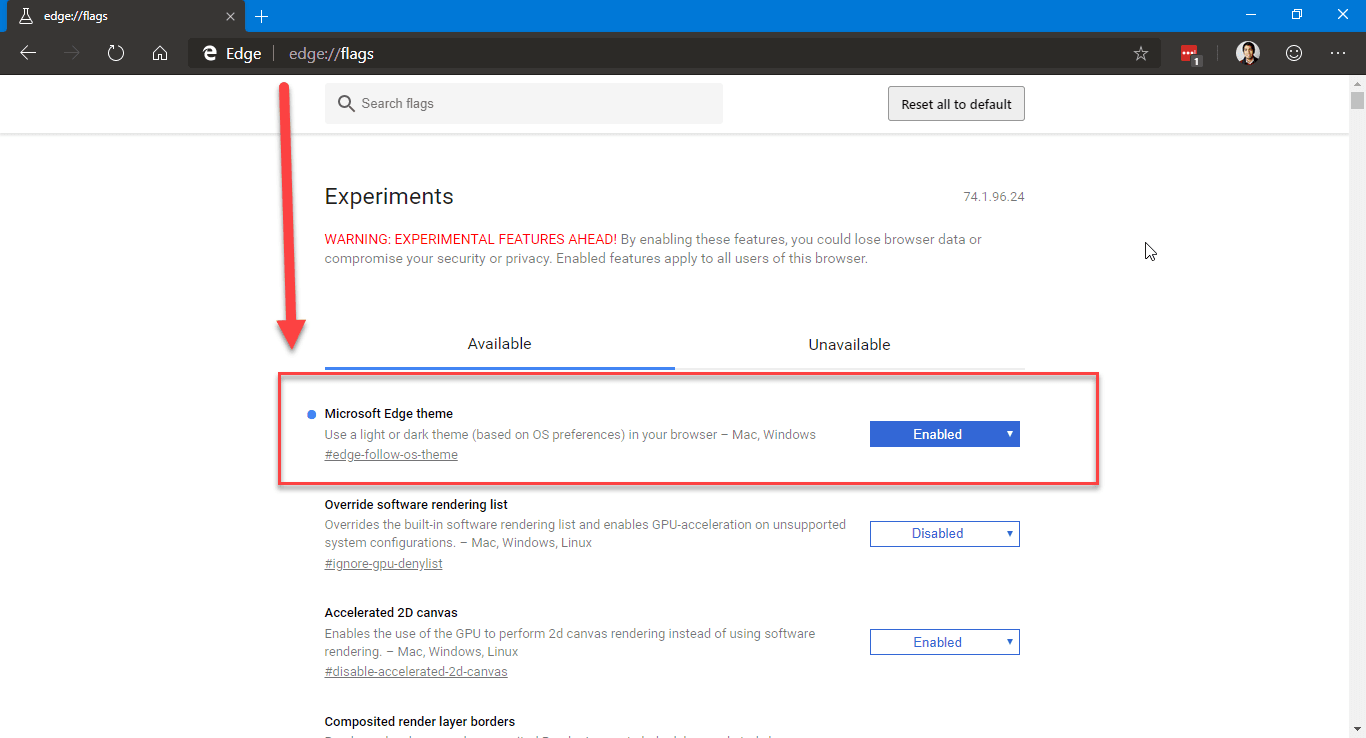
That’s it. Enjoy it.